I use IntelliJ IDEA. I also use TextMate. The fact that I spend most of my day in IntelliJ means I’m used to IntelliJ’s keyboard mapping which happens to be slightly different from TextMate’s.
The biggest difference I found was with the Home and End keys and the Delete Line mapping. So here’s how to make TextMate work more like IntelliJ.
Change Home and End keys
From this old blog post:
Create the custom KeyBindings folder (if it doesn’t already exist):
mkdir ~/Library/KeyBindings
Create a key bindings file called DefaultKeyBinding.dict in this directory with the following content:
{
/* home */
"\UF729" = "moveToBeginningOfLine:";
"$\UF729" = "moveToBeginningOfLineAndModifySelection:";
/* end */
"\UF72B" = "moveToEndOfLine:";
"$\UF72B" = "moveToEndOfLineAndModifySelection:";
/* page up/down */
"\UF72C" = "pageUp:";
"\UF72D" = "pageDown:";
}
Change Delete Line mapping
Go to Bundles > Bundle Editor > Show Bundle Editor.
In text bundle, change Delete Line from CTRL+K to CMD+DELETE.
In the text bundle, Delete to Beginning of Line macro, click the X to remove the same binding.
Change Duplicate Line mapping
While you are there you might also want to change the Duplicate Line / Selection mapping to CMD+D
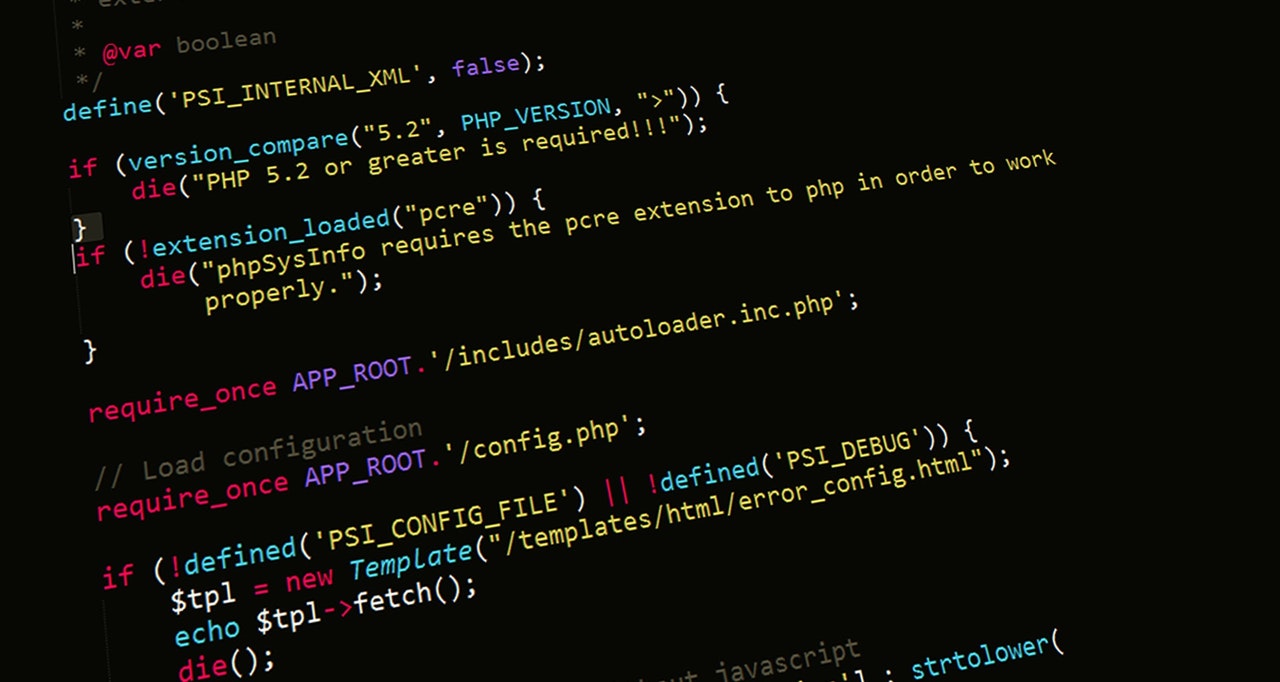
Leave a Reply